Tips for Remote Financial Advisors
Essential Software Tools for Virtual Practice
The foundation of an effective virtual practice lies in having the right software tools. Here are the must-haves:
Video Communication
- Loom: Free Chrome plugin for recording and sharing video messages
- Zoom: Industry standard for video conferencing with clients and teams
- Particularly valuable for maintaining personal connections with clients
Calendar and Organization
- Google Calendar: Core scheduling tool
- Calendly: Client scheduling automation
- CRM solutions (Keeper, Infusionsoft, Salesforce, or Redtail)
Productivity Enhancers
- Kill Newsfeed: Chrome plugin to block social media distractions
- YouTube blockers: Eliminate suggested video distractions
- Google Suite: Integrated tools for email, document sharing, and collaboration
Hardware Essentials
Investing in quality hardware is crucial for professional virtual operations:
Core Equipment
- Reliable laptop for mobility
- Wireless headphones (avoid all wires)
- Wireless keyboard and mouse
- Quality earbuds for calls
Home Office Setup
- Dedicated workspace with good lighting
- Clean, organized environment
- Professional background for video calls
- Proper desk and chair setup
Creating an Effective Remote Environment
What to Avoid
- Kitchen or high-traffic areas
- Spaces near TVs or other distractions
- Cluttered or messy backgrounds
- Poor lighting conditions
Optimal Setup
- Quiet, dedicated space
- Professional atmosphere
- Good natural lighting when possible
- Pleasant aesthetics (plants, artwork)
- Organized workspace
Developing Productive Habits
Daily Routine
- Maintain regular working hours
- Schedule regular exercise (YouTube workout videos)
- Implement meditation practice (10-15 minutes daily)
- Time block your calendar for focused work
Time Management
- Block specific times for client calls
- Schedule content creation periods
- Dedicate time for professional development
- Build in breaks and transition times
Avoiding Common Pitfalls
Bad Habits to Watch
- Snacking due to proximity to kitchen
- Television during work hours
- Social media distractions
- Irregular sleep patterns
Maintaining Professionalism
- Dress appropriately for video calls
- Keep regular business hours
- Maintain clear communication with clients
- Set boundaries between work and personal time
Implementation Strategy
- Start with Essential Tools
- Set up core software solutions
- Invest in quality hardware
- Create professional workspace
- Establish Routines
- Design morning routine
- Block schedule your day
- Plan regular exercise and meditation
- Monitor and Adjust
- Track productivity
- Adjust workspace as needed
- Refine daily schedule
Remember, success in remote work comes from consistent habits maintained over time. It's not about perfect days but rather establishing sustainable routines that support long-term productivity and client service.
The transition to virtual practice represents both a challenge and an opportunity. By implementing these tools and habits thoughtfully, financial advisors can maintain and even enhance their client relationships while enjoying the benefits of remote work.