< All Videos
How to Identify Advanced Planning Strategies
Client Information Questionnaire (CIQ) Review Guide
Understanding CIQ Basics
- Located in Week 3 of training program
- 25-minute introduction video available
- Includes flowchart for process understanding
- Access to advisor CIQ follow-up training
Types of CIQs
- Advisor CIQ (advisor.ciq.com)
- Used when working directly with clients/prospects
- Includes questions about CPA relationships
- Aims to facilitate CPA introductions
- Accountant CIQ (accountant.ciq.com)
- Used when working with CPA's clients
- Different questions focused on trust/estate planning
- Excludes CPA-related questions
Review Process Steps
Initial Assessment
- Identify if client or prospect
- Review motivation for completing CIQ
- Check previous work history
- Verify advisor licenses (securities, insurance)
Key Areas to Analyze
- Income & Net Worth
- Current income ranges
- Expected changes
- Tax liability
- Asset distribution
- Business Information
- Ownership structure
- Number of employees
- Revenue figures
- Business concerns
- Insurance Coverage
- Current policies
- Beneficiary reviews
- Coverage gaps
- Investment Accounts
- Account types
- Asset values
- Contribution status
Follow-Up Process
Setting Up Review Call
- Send confirmation email (template available)
- Schedule 20-30 minute follow-up
- Include CPA when appropriate
During Review Call
- Identify pain points
- Determine top 2-3 priorities
- Discuss CPA relationship
- Explore open-ended questions
Post-Review Actions
- Document priorities
- Create action plan
- Assign specialists as needed
- Schedule follow-up meetings
Working with Specialists
- Access specialist contact information in Week 8
- Available specialties include:
- Estate planning
- Tax strategy
- Business valuation
- Insurance planning
- Investment management
Best Practices
- Always use open-ended questions
- Document specific numbers rather than ranges
- Look for unstated opportunities
- Consider multiple planning phases
- Maintain regular communication
Resources Available
- Training videos in Week 3
- Flow charts for process guidance
- Email templates
- Phone scripts
- Facebook community support